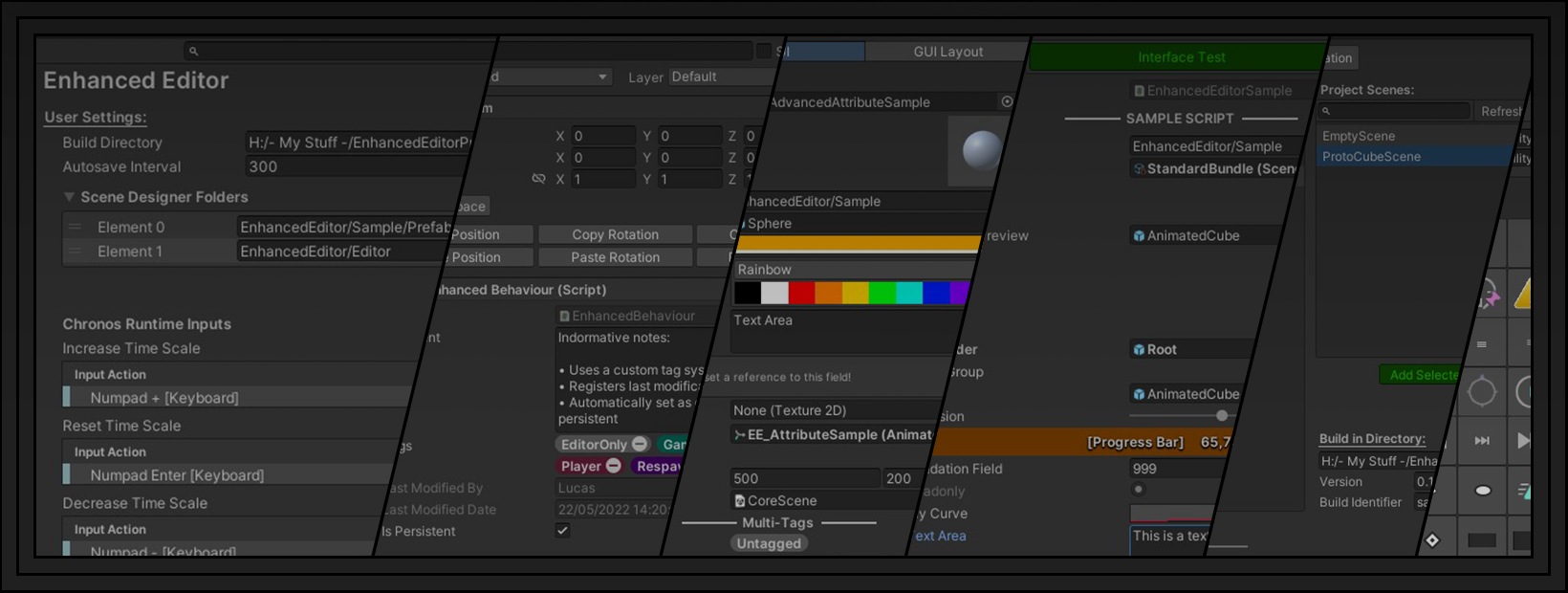
ENHANCED EDITOR
Enhanced Editor is a free plugin for Unity, containing a whole host of new features and utilities of all kinds aiming to improve the engine interface and use on a daily basis. Initially developed as a personal toolkit, progressively expanded during various projects and now publicly accessible using its git repository, the plugin is fully open to modifications if you wish to edit its content once integrated into your projects.
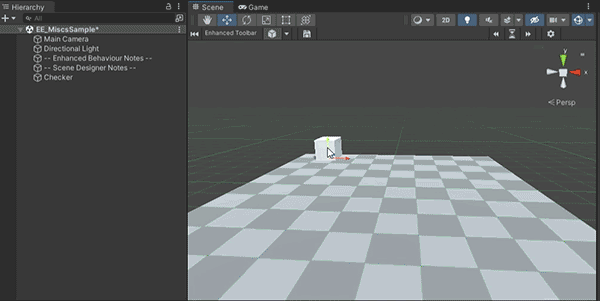
Preview and place objects in one click, always a pleasure.
TOOL BOX
Whether it’s a brand new multi-tags system, a way to finally serialize interfaces on MonoBehaviours, or a pinboard to pin and sort your most used files and folders, you’re pretty sure to find one or more tools ready to simplify things for you on Unity.
Features (non-exhaustive list):
- A bunch of attributes ready to be assigned to your fields, classes and methods
- Scene Designer, allowing to preview and place objects in the scene without going through the project explorer
- Build pipeline with build and scripting symbols management, using custom presets
- Interface serialization wrapper for MonoBehaviours
- Pinboard where to pin all frequently used files and folders
- Multi-Tag system ready to use on each object in the scene
- Unity built-in icons browser
- Scene Bundles used to reference and manipulate multiple scenes simultaneously
- Color palettes stored and shared across the project
- New Transform inspector, with multiple utility buttons
- Detection of corrupted AnimationEvents in the project
- … And much more
INSTALLATION
To add the Enhanced Editor to a project, it’s very simple: simply go to the plugin’s git repository using the link below, and then install it via the Unity Package Manager by following the instructions at the bottom of the page, or directly download its content and import it into the desired project.





EE_Preferences
EE_EnhancedBehaviour
EE_AdvancedAttributeSample
EE_BuildPipeline
EE_BuiltInIconsBrowser
